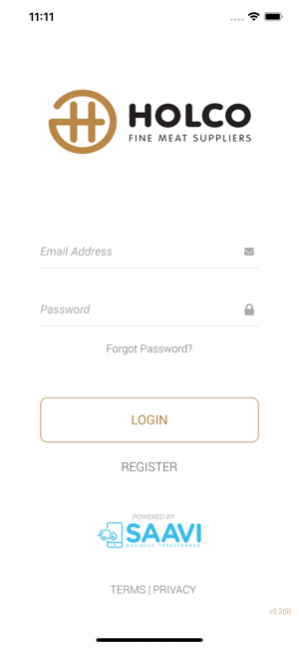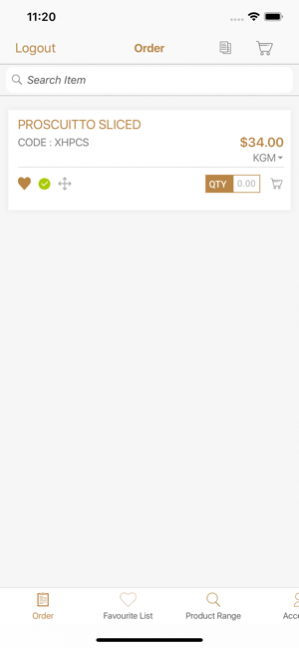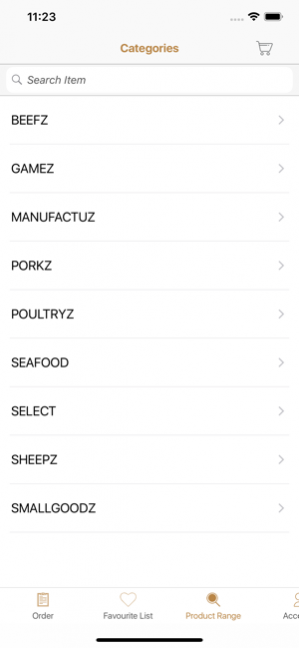HOLCO 5.2
Continue to app
Free Version
Publisher Description
Ordering made easy. Please note that your business MUST have a current trading account with Holco before you can use this app! With Holco Fine Meat Suppliers FREE mobile ordering app you can now stay completely up to date with latest specials, new product lines and even create your own personalised pantry lists for super fast ordering. This FREE Holco Fine Meat Suppliers App has been designed to make your ordering life easier. Now from the convenience of your own mobile or tablet you can view our entire range and place orders within minutes. ORDER FROM PANTRY LIST OR ORDER HISTORY You can quickly and easily select your pantry lists, select the items you want and place an order in seconds. Use our pantry list, or create your very own. We’ve also included the convenience of re-ordering from your previous orders. SIMPLE AND EASY TO USE Because we know your life is so busy, you now no longer have to sit in front of your PC and log-on to a difficult to use online store to place an order. The Holco Fine Meat Suppliers App has been designed to be a super quick and easy tool to keep you up to date with all our product range and supplier promotions – wherever you are 24 hours a day. INSTANTLY STAY INFORMED. Now you will never miss out on strictly limited specials. You will now receive instant notifications when any new promotions become available. The Holco Fine Meat Suppliers App is your convenient mobile ordering companion – as they say don’t leave home without it.
Nov 28, 2019 Version 5.2 AWS Migration.
About HOLCO
HOLCO is a free app for iOS published in the Office Suites & Tools list of apps, part of Business.
The company that develops HOLCO is MEATPAK AUSTRALIA PTY. LTD. The latest version released by its developer is 5.2.
To install HOLCO on your iOS device, just click the green Continue To App button above to start the installation process. The app is listed on our website since 2019-11-28 and was downloaded 10 times. We have already checked if the download link is safe, however for your own protection we recommend that you scan the downloaded app with your antivirus. Your antivirus may detect the HOLCO as malware if the download link is broken.
How to install HOLCO on your iOS device:
- Click on the Continue To App button on our website. This will redirect you to the App Store.
- Once the HOLCO is shown in the iTunes listing of your iOS device, you can start its download and installation. Tap on the GET button to the right of the app to start downloading it.
- If you are not logged-in the iOS appstore app, you'll be prompted for your your Apple ID and/or password.
- After HOLCO is downloaded, you'll see an INSTALL button to the right. Tap on it to start the actual installation of the iOS app.
- Once installation is finished you can tap on the OPEN button to start it. Its icon will also be added to your device home screen.